How to Hide WhatsApp Account from Unknown Number
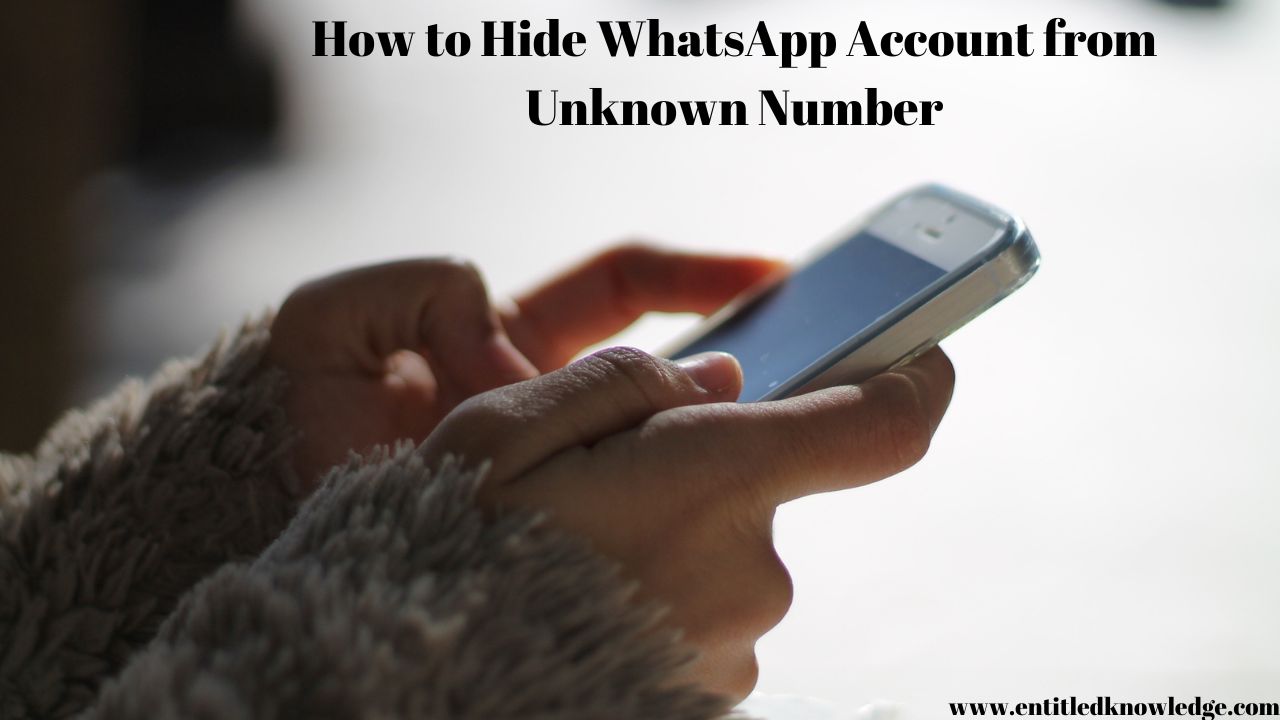
Of course, there are legal methods for hiding a WhatsApp account from an unknown number. You don't even need modified WhatsApp versions like GB to accomplish this.
When you sign up for WhatsApp, you are automatically added to the contact list of anyone who has saved your phone number. The advantage is that no one is notified, as is the case with Telegram. Unfortunately, some businesses or individual users have turned WhatsApp into a spam hotspot, sending unsolicited messages that you never agreed to receive.
And, like some users, you may prefer some level of anonymity, which means keeping your WhatsApp account hidden, especially from people you don't know.
Read Also: How to Create a WhatsApp Account with a Canadian Number
How to hide WhatsApp account from unknown number
The bad news is that you have no control over who can contact you via WhatsApp. Even if WhatsApp decides to test this feature, it will be imperfect and may interfere with known people attempting to contact you.
That said, below are ways to hide WhatsApp account from unknown number:
1. Get a new phone number
If an unknown number will not stop messaging you and you do not want to block people, you can obtain a new WhatsApp phone number. This should only apply if you have recently registered the number as yours. Furthermore, your WhatsApp number may have originally belonged to someone who subscribed to these messages.
Telecom companies reassign numbers within 90 days of their deactivation. There is, however, no time limit. This means that some area codes with a high demand for recycled phone numbers will complete the reassignment much faster—DNC.
If you don't like the idea of getting a new WhatsApp phone number, consider temporarily deactivating WhatsApp for that number.
You might be better off using VoIP (Voice over Internet Protocol). You should think about using Google Voice or Talkatone for this purpose. Consider Sideline, Flyp, Burner, or Hushed if you require an app that goes beyond WhatsApp and simple calls and texts.
Read Also: How To Unblock Facebook Account Without ID Proof
2. Report to WhatsApp
Because WhatsApp allows you to report a contact, this tool could be exactly what you're looking for to get rid of that unknown number.
To report a contact, complete the following steps:
- Open the chat of that unknown user
- Tap their contact phone number
- Scroll down and tap Report.
When you report an unknown number to WhatsApp, the last five messages they sent to you are sent to WhatsApp. That person will not be informed that you have reported them.
Using the report tool will also provide WhatsApp with the user ID, the time the message was sent, and the type of message sent, such as video, image, text, document, and so on.
Another way to report a user is to long press a single message they sent you. It could be spam or any other message sent by an unknown person that you dislike. Take the following steps:
- Long press the WhatsApp message
- A context menu will open, now, tap Report
You’ll also get a confirmation notification before the report is sent to WhatsApp.
Like texts, you can report a WhatsApp video or photo message sent as “view once“. Do the following:
- Open the view once photo or video
- Tap More (check the bottom corner)
- Hit Report Contact
WhatsApp will review the report and make decisions. Sometimes, they can ban the user.
3. Block the unknown number
You can block an unknown number in the same way that you can block a WhatsApp contact. When you block a user, you will no longer receive messages, calls, or status updates from them. It's preferable to block someone if you've asked them to stop spamming or whatever they're doing but they refuse.
It is important to note that if you are threatened, you must report it to the police. It is not enough to simply block them.
WhatsApp offers two blocking options:
1. If you receive a message from an unknown number for the first time, open the chat and select Block » Block.
2. If it’s not the first time you’re receiving a message from an unknown person, do the following:
- Open the chat
- Tap the phone number
- Tap Block Contact
- Tap Block or Report Contact
- Tap Report and Block
That's all there is to it—you've just blocked an unknown WhatsApp number. As a result, they will no longer see your last seen, online, or status updates, and your profile photo will be hidden from them.
Read Also: How To Create Unlimited Gmail Accounts
Check on this video guide
Hide WhatsApp Number & Make Call and Do Chat | WhatsApp Number Hide
Conclusion on How to Hide WhatsApp Account from Unknown Number
So, which of these methods is your most convenient? Do well to share it with us and thousands of other readers via the comment section. Don’t forget to share other alternatives you’ve discovered via the comment, of course, you’d get credit for that!
Post a Comment