How To Hard Reset iPhone X | Factory Reset iPhone X
This post can assist you if you are an iPhone X owner looking for the best approach to Hard Reset / Force Restart your iPhone X. We'll show you How to Hard Reset iPhone X in this article. You can also Factory Reset your iPhone X by following the steps outlined below. All you have to do is attentively follow the instructions and you'll be able to Hard Reset and Factory Reset your iPhone X in no time.
How to Hard Reset iPhone X
Check out this definition on what hard reset is.
What is Hard Reset?
If your device's memory is having problems, you can hard reset it. A hard reset will clear out all issues with your device's memory. You can hard reset your iPhone X or other device whenever your device does not perform properly or have some issues. You may potentially lose your data in some circumstances.
Difference Between Restart Hard Reset, and Factory Reset iPhone X
Restart: Restarting your iPhone X entails turning it off and on again. After a Restart, all running apps will be closed, and your smartphone will turn on properly.
Hard Reset: A hard reset is the process of erasing all data stored in your device's memory. It will switch off your gadget and then turn it back on.
Factory Reset: If you choose Factory Reset or Factory Reset, all of your iPhone's data will be erased. The procedure will reinstall your device's software.
Read Also: Best iCloud Bypass Tools
Steps to Hard Reset / Force Restart iPhone X
If you want to Hard Reset / Force Restart iPhone X, you can follow the instructions given below.
Note: You have to be quick while pressing the Vol+ and Vol- buttons to Hard Reset iPhone X.
- First, push and release the Vol+ button swiftly.
- Press and release the Vol- button fast after that.
- Press and hold the Side (Power) button until you see the Apple logo.
- With this, you are all done.
This is how you can simply Hard Reset your iPhone X in a few easy steps.
How to Factory Reset iPhone X
- First and foremost, go to your iPhone X's Settings.
- Then select General from the drop-down menu.
- Now, Tap on the Reset option
- Then select Erase All Content and Settings from the menu.
- If it asks for your password, type it in. If not, skip this step.
- Then hit on the Erase iPhone option to confirm the Factory Reset iPhone X.
- And with this, you are all done.
These were the simple methods for Factory Resetting your iPhone X. All you have to do now is follow the above-mentioned procedures.
Conclusion on How to Hard Reset iPhone X | Factory Reset iPhone X
So, that was the entire How to Hard Reset iPhone X guide. The method we just described is the simplest way to Force Restart iPhone X. With the aid of this post, you can also Factory iPhone X. To Hard Reset or Factory Reset your iPhone X, simply follow the instructions carefully. I hope you found this essay useful. If you have any questions about this article, please leave them in the comments area. This article came to a close with that. Thank you for stopping by.




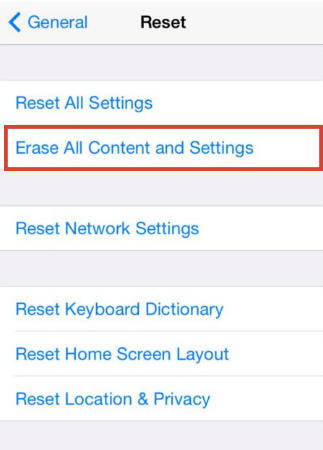
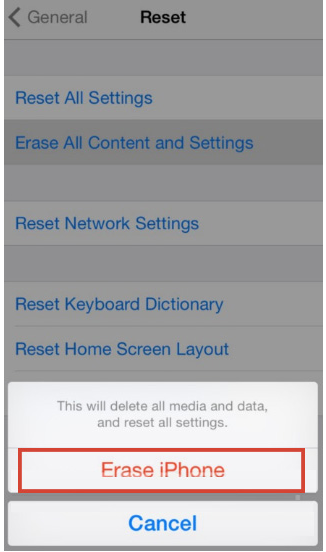
Post a Comment